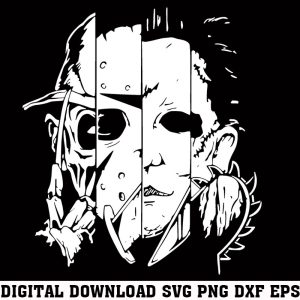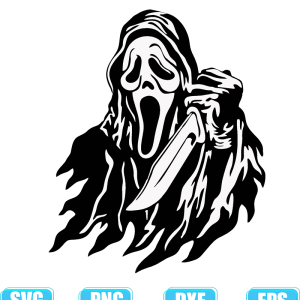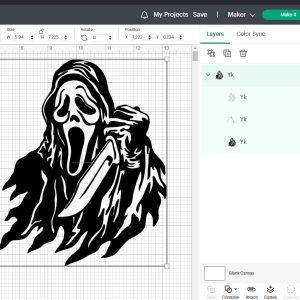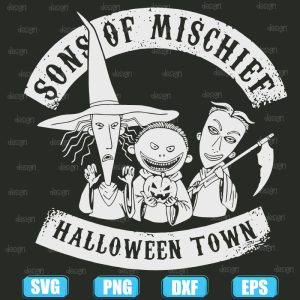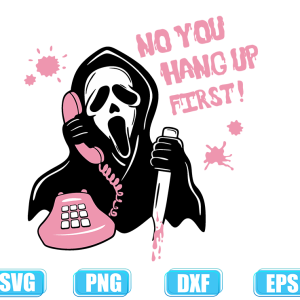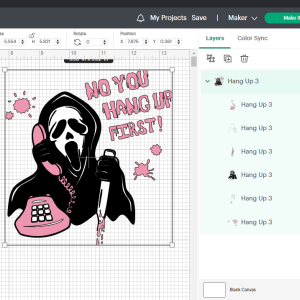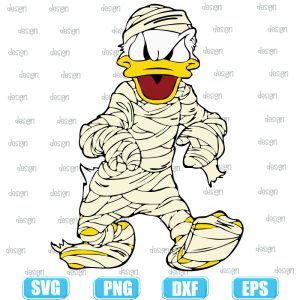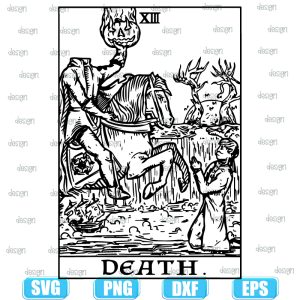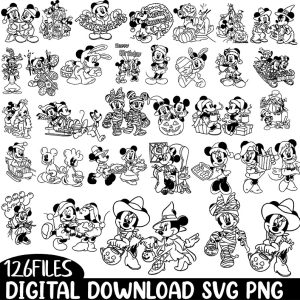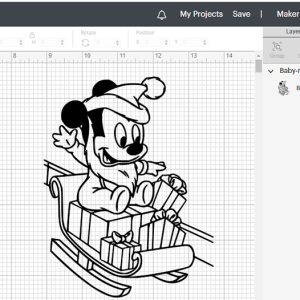-
×
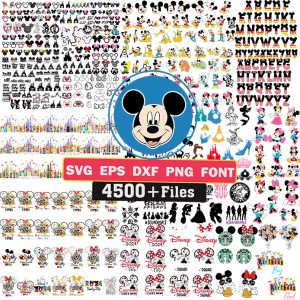 mickey mouse svg Dxf Eps Png Bundle,4500+ mega svg bundle,family vacation,disney trip,disney squad,cricut silhouette
1 × $2.99
mickey mouse svg Dxf Eps Png Bundle,4500+ mega svg bundle,family vacation,disney trip,disney squad,cricut silhouette
1 × $2.99 -
×
 The Punisher Logo SVG DXF EPS Digitial Download
1 × $1.35
The Punisher Logo SVG DXF EPS Digitial Download
1 × $1.35 -
×
 Mickey mouse svg,Mickey head svg,Family vacation png,family trip png,disney trip png,mickey mouse head svg
1 × $1.65
Mickey mouse svg,Mickey head svg,Family vacation png,family trip png,disney trip png,mickey mouse head svg
1 × $1.65 -
×
 among us,Among Us SVG,among us cricut
1 × $1.65
among us,Among Us SVG,among us cricut
1 × $1.65
Subtotal: $7.64



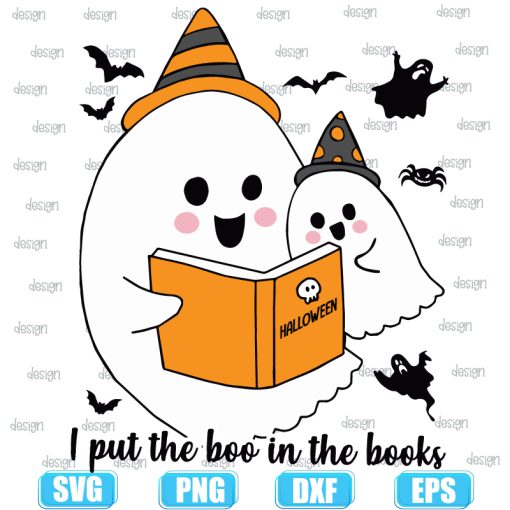
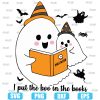
 Purchase this item and get
Purchase this item and get